江西中医药大学校园电信运营商无线网络割接通告
学校各单位:
为了给校园网无线宽带用户提供更优质的网络服务,更安全的上网环境,方便学校对运营商网络用户进行管理,计划2017-5-5日对江西中医药大学校园电信运营商的无线网进行统一调整优化割接。
届时,校园电信无线宽带用户登录方式会有变化,但不影响用户的带宽和费用政策,用户上网费用依然由电信进行管理和调整,新的上网流程说明请通过校园网首页,或点击电信无线登录页面的通知进行查看。
割接试运行期间可能会造成网络暂时中断,如果造成使用不便请大家谅解。如有问题或了解相关进度可与电信营业厅联系。
具体使用请参看《江西中医药大学宿舍区无线上网流程说明》中英文版。
江西中医药大学宿舍区无线上网流程说明
一、主帐号(学号)与运营商帐号绑定
1、连接学校提供的有线或无线网,浏览器访问http://10.255.4.234:8080/Self/
2、帐号为学号,初始密码为666666,首次登录请尽快更改密码。

3、登陆后,业务办理一栏中选择绑定运营商帐号
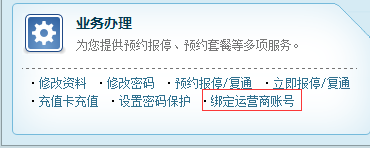

4、在相应运营商一栏中,填写运营商帐号和密码后提交

说明:直接填入在各运营商申请的宽带账号和密码,如账号是:18X,即填写18X ,并填写在运营商开户时的密码。
5、绑定成功后连接指定的运营商WIFI登陆,登陆账号为学号/密码(无线方式)。
无线宽带上网
1.连接指定的运营商WIFI,例如绑定运营商WIFI则连接相应的运营商WIFI热点
联通用户信号源为:JXUTCM-ChinaUnicom
电信用户信号源为:JXUTCM-CT-Young
移动用户信号源为:JXUTCM-CMCC-YD
2.手机和电脑连接WIFI后会自动弹出portal网页供登陆,如果没有弹出打开浏览器输入任意域名则会自动重定向至登陆页面

3.在账号/密码登陆框,输入帐号“学号@t(如:20170101@t)”和密码,即可自动完成相应运营商申请宽带的认证拨号,成功即可访问互联网。注意区分t为小写,同时账号后面不要添加空格
如遇任何操作问题可咨询相关运营商营业厅!
江西中医药大学宿舍区无线上网流程说明
Instructions on how to get Internet Access inStudents’ dormitory of JXUTCM
Dear students,
In order to provide better and safer internet accessservice for all students, the school decided to change the previous way ofaccess to Internet. From this semester onwards, all students have to use your RollNo. to get access to Internet instead of the previous Internet accountprovided by Internet Service Providers (ISP), namely China Telecom, ChinaUnicom and China Mobile. However, you still pay for internet service in the officeof ISP as usual, only a virtual link between your Roll No. and the previousaccount need to be established according to the following steps, then you canhave Internet access. Thank you for your cooperation.
一、主帐号(学号)与运营商帐号绑定
Step 1: Link your Roll No. to yourinternet account provided by Internet Service Provider (ISP)
1、连接学校提供的有线或无线网,浏览器访问http://10.255.4.234:8080/Self/
1. Connect to the school network (Cablenetwork or WIFI), open your web browser and visit the following website: http://10.255.4.234:8080/Self/
2、帐号为学号,初始密码为666666,首次登录请尽快更改密码。
2. Log into the servicesystem with your Roll No. and password, the default password is 666666, please change thedefault password afterwards.

3、登陆后,业务办理一栏中选择绑定运营商帐号
3. After logging in successfully, chooserelevant options to link your Roll No. to your Internet account.
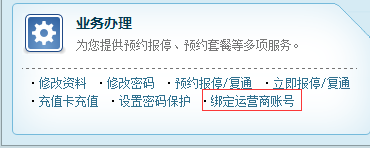

4、在相应运营商一栏中,填写运营商帐号和密码后提交

说明:直接填入在各运营商申请的宽带账号和密码,如账号是:18X,即填写18X ,并填写在运营商开户时的密码。
4. Input your Internet account and passwordprovided by ISP, and submit
5、绑定成功后连接指定的运营商WIFI登陆,登陆账号为学号/密码(无线方式)。
5. Then the system will establish a linkbetween your previous Internet account and your Roll No., from now on, you canuse your Roll No. and the according password to access Internet service
无线宽带上网
Wireless Internet Access Service
4.连接指定的运营商WIFI,例如绑定运营商WIFI则连接相应的运营商WIFI热点
联通用户信号源为:JXUTCM-ChinaUnicom
电信用户信号源为:JXUTCM-CT-Young
移动用户信号源为:JXUTCM-CMCC-YD
1. TheWIFI name, technically named “Service Set Identifier”(SSID), provided by theschool is “JXUTCM”, while the WIFI names of the ISP are different, theirrespective names are:
ChinaUnicom: JXUTCM-ChinaUnicom
ChinaTelecom: JXUTCM-CT-Young
ChinaMobile: JXUTCM-CMCC-YD
Connectto the relevant SSID accordingly
5.手机和电脑连接WIFI后会自动弹出portal网页供登陆,如果没有弹出打开浏览器输入任意域名则会自动重定向至登陆页面

2.After your computer or cellphone is connected to the relevant WIFI, a portalwebpage will automatically open, or you can open your web browser and open anywebpage, which will be redirected to this login webpage.
6.在账号/密码登陆框,输入帐号“学号@t(如:20170101@t)”和密码,即可自动完成相应运营商申请宽带的认证拨号,成功即可访问互联网。注意区分t为小写,同时账号后面不要添加空格
3. Inputyour account@t(Roll No.)and password and login, then you can get access toInternet.
如遇任何操作问题可咨询相关运营商营业厅!
Consultthe ISP office if there is any problem!